Copy Track Info between Tracks
You can easily transfer Track information from one Track to another using the Copy Track info option. This is extremely helpful for the following use cases:
- Copying from the main version of a track to alternate versions such as instrumentals, clean versions, or shortened versions
- Copying track information to a new iteration of a track such as from a demo to a first mix to a final master

How to Copy Track info between Tracks
1. Select the Copy Track info option from either:
- The Track Menu (⋮)

- The Edit track information page


- Multi-selected Tracks Actions Menu (⋯)

2. Select the Tracks to copy Track info to or from.
- You can easily drag and drop tracks between the To and From sides.
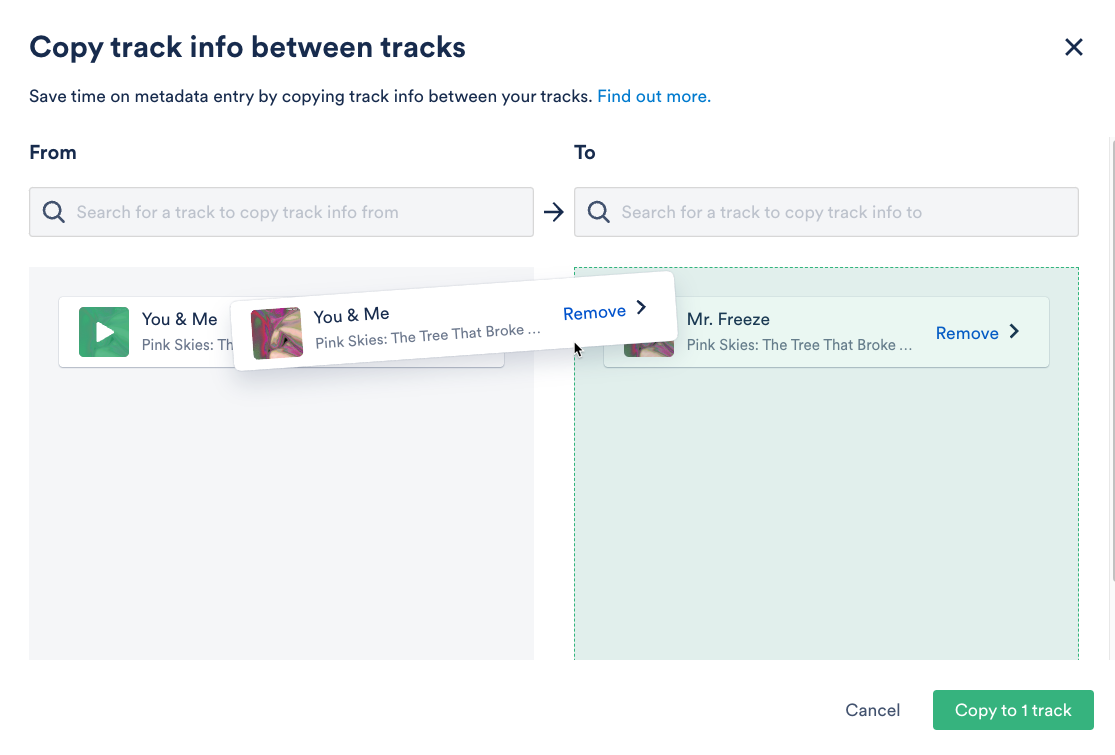
- DISCO will suggest Tracks with matching titles when you select the search area

3. Expand the Track Info on each side and decide which fields to copy on the From side by checking or unchecking the boxes.
- The To side will show a preview of how the fields will be updated.
- By default, all fields will be selected to copy over except for Title (don't want to override -Instrumental, etc.) and Order.

- A ⚠️Warning window will appear if you are going to overwrite any existing metadata fields:

Which metadata fields will be overwritten by this action?
Copying info between Tracks will overwrite the information in some fields, while in other fields, the info will just be added. Here is an overview of each field and what will happen when you copy Track info over:
| Field Name | Overwritten or Added? | Notes / Example |
|---|---|---|
| Metadata | Overwritten | Artist name in the From Track: Harry Potter Artist name in the To Track: Dumbledore Final Artist name after copying: Harry Potter |
| Writers | Overwritten | Writers are copied as one unit (not individual Writers) from the From Track and will overwrite any Writers in the To track when the copying is completed. |
| Lyrics | Overwritten | Lyrics are treated as one unit and will overwrite any lyrics on the To track. |
| Notes | Added | Notes can be added without overwriting. |
| Tags | Added | Tags can be added without overwriting. |
| Custom fields | Overwritten |
How to undo the action of Copying Track info
Oops! Copied over some information that you didn't mean to? No worries, you can undo that, but you have to act fast!
After the Track info is copied, a small confirmation window will appear in the bottom left of the screen.
Simply click Undo within 10 seconds. This will revert the Track information to whatever it was prior.

Preview how your metadata will appear after downloading
You can preview how your metadata will look after downloading from the Edit track information page.
- Open the Track Menu (⋮).
- Select Edit track information.
- From the Metadata tab, click Copy track info to open the menu.
- Select Preview track info.
- Two tabs show which track information will and won't be written to the track once it is downloaded. Select the Will write tab.



